Save Time and Money
Many authors, when they sit down to write an article or book, do not think of things they can do (or not do) that can greatly affect the costs of editing—both in time and money. Here is a compilation of things I've found over the years that ultimately streamlines the editing process. Anything that streamlines that process saves you—the author—time and money, which is essential, especially with seminal work that needs to get published as soon as possible.
Although some things may not apply to you now, they either might give you some ideas for your current project to streamline the process, or they could be applicable in the future.
Communications
It is good practice when more than one author is writing an article, book, etc., (I use "book" and "manuscript" here more or less interchangeably) to make sure all authors have each others' contact information—including email addresses and cell phone numbers—in case of emergency. If that is not possible for whatever reason, at a minimum, the prime author should have this information.
The prime author should also have a list of any dates when coauthors will not be available for questions or reviews, such as during vacations or travel, so it is important that all coauthors are forthcoming with this information. This info should be given to your editor in case an issue comes up that has to be resolved prior to the author returning.
Deadlines
If you have a deadline, you need to tell your editor this prior to signing any contracts. Your deadline can greatly effect the amount you pay—the less time your editor has to do the job, the more money you can expect to pay. Remember: You didn't write your book in three days, so you can't expect your editor to edit it in three days either. If you do expect this type of turnaround, then you also have to expect rush charges.
Formatting and Styles
If you have used highlighting or shading in the text to mean something has to be investigated or cleared up prior to publication, please have all matters dealt with and delete the shading prior to submitting the manuscript for editing.
If you are using Microsoft Word to prepare your manuscript, use Word's predefined Heading styles (Heading 1, Heading 2, etc.) and be consistent with their use, especially if more than one author is contributing to the book and if the book will be professionally typeset.
Be consistent with the styles used throughout the book—no matter how many individual files comprise the work. This is very important when two or more authors are contributing to the book and if the editor is responsible for making the files cohesive and consistent. The more styles used, the more complex the editing process is, which means more time the editor has to spend on it, and more cost to the author.
References
Differences in styles also extend to the References section. The book's prime author or the book editor (if it is a compilation of chapters) needs to determine this in advance and tell the coauthors what style to use for their reference sections. Formatting reference sections for style is time-consuming work, so the less work the editor has to do to get the chapters internally consistent means less time for editing and less money you need to spend.
Verify prior to writing which reference style the publisher uses and follow that. Make sure that you have all information in each reference cited (e.g., all authors listed, title(s), publisher, city, state, country of the publisher, year of publication, page numbers). All authors of a reference should be listed. Different publishers have different requirements for how many they list. It is much easier for an editor to remove names than have to research each reference. (This adds to editing time, which adds actual cost to authors.)
Publishers sometimes change which reference style they follow; something you saw two years ago from a given publisher may not be the style they follow now.
Many authors often use the reference style they are most familiar with and either do not know or disregard a publisher's preferences. Doing this adds more time and/or expense to the publication process to get the references publication quality.
Do not use "ibid" or "et al." in reference lists. Yes, these are great shorthand methods, but different publishers have different requirements for this (some use three, some use seven, some use all of the authors' names), so it is better to have the complete list. Also, if during the editing process the original reference (i.e., the one above the "ibid" citation) has to be removed, then subsequent ibid citations will be a problem, especially if automated citation software (like EndNote) was used. This actually happened to me when I was working at NASA while editing a technical memorandum and it was a time-intensive process to fix.
Although EndNote (and similar software) is handy when writing a manuscript, it does not work seamlessly with all layout or typesetting software. If you use this Word plugin—after you verify all references are cited in order of appearance and none of them are missing or duplicates—convert the document to plain text prior to it being submitted for editing. If this is not done, extra review cycles (i.e., extra time and possibly extra money) may be needed for reviewing the files in the proof stage if the references need any kind of revision.
For any articles you cite in the References section, make sure you include the journal's complete name (no abbreviations), as well as the volume and issue numbers, and starting and ending page numbers given as a range (e.g., "3–15"). Again, if any of this information isn't needed for a given publisher, it's much easier and more time efficient to delete it than to find the missing information.
Manuscripts often take many months or years to write. Because of this, the status of references cited often change. If something was cited that was not published and the status was given as "submitted", first check if this status is ok to use with a given publisher. Many publishers only want references cited that have been "accepted" or are "in print". If you have any these types of statuses in your References list, check to see if the status has changed since you wrote it. If it has, make sure you have the new status reflected in the text and if it has been published, include all relevant information such as year of publication; issue and volume number (if an article); publisher's name, city, state, and country; and page numbers.
As Verify there is a corresponding citation in the chapter or book for all references in the References section and vice versa. However, citations given in Front Matter (the Preface, Foreword, etc.) or the Abstract are often handled differently.
If a reference has to be given in these introductory sections, check with the publisher on how they want it listed. Some publishers do not want any reference information in these sections, others allow it, and still others allow it but only under certain conditions using different methods than what you might be accustomed to; sometimes only an inline citation or footnote is allowed. Check with your publisher first. In these sections, it is not good practice to cite references with reference numbers (if that is the style used). As a general rule, numbered citations should always start in either the body of the text in an article, or Chapter 1 in a book.
Headers
Header numbers are often used to organize text and to make it easier for readers to navigate a book. If you are writing a multiauthor book, use the same header styles throughout in each chapter. Here is an example:
Chapter 1
1.1 (first level header)
1.1.1 (second level header)
1.1.1.1 (third level header)
Figures
Because PowerPoint is a presentation package—not an illustration package—figures created in PowerPoint need special handling and saving to acheive publication quality. The "dots per inch" needed for a figure to look good on the printed page is at least 300 dpi. PowerPoint only produces a 72 dpi figure without special saving procedures, and even then the quality isn't that good.
Note that it does not matter how good the figure looks on screen. This has nothing to do with how it will look on a professionally printed page—which is often printed at 600 or even 1200 dpi.
If figure part labels (A, B, C, etc.) are embedded in the figure itself, verify that there is enough contrast between the background color and the letter color, and that they show up (e.g., a yellow or light-gray background with a white letter on top is not acceptable to most publishers).
Figure Captions and Table Titles
Captions should be written in such a way that readers can understand what it is without other text. A common problem is describing what various colors mean in the main body of the text itself, but the color meanings are not repeated in the caption. Figures are often on another page from where they are cited, so they should be somewhat self-explanatory.
If a figure (drawing, photo, etc.) was obtained from another source, photo or other credit must be given, e.g., "Photo courtesy of XYZ Company" or "Drawing courtesy of XYZ Company". Be consistent with how the credit lines read if at all possible.
All figures and tables must be cited in the text in the order they appear.
Using Material from Other Sources
If you are using material from other sources—even if that source is the same you are writing for—you must obtain permission in writing from the source to use their material. Materials can include tables, photos, drawings, charts, etc. It is an infringement of copyright law not to do this.
Getting permission from individual authors to use their work is nice, but it does not exempt you from getting written permission from the publisher of that source if the publisher is the one who owns the copyright.
Even if you are reusing a figure from your own work, you still need to have the publisher's permission to use it if they own the copyright to that work.
Once the Manuscript Is Complete, Is It Ready for Editing?
The manuscript you submit to me should be as close to finished, i.e., "perfect" (as far as you are concerned) as possible. The more work you put into the details prior to submitting it, the more time and money you save in getting your manuscript ready for submission.
Anything that can be done to alleviate errors and/or inconsistencies prior to editing will cut down on time and costs.
If more than one author is writing a book (unless each chapter is standalone and does not reference other chapters, as in a conference anthology), it is strongly advised that all authors read the book from cover to cover before it is sent to me for editing. Coauthors will catch errors and inconsistencies that you (the original author) will not. They will often add different perspectives to the narrative that could make the writing better.
If you are the only author, you are also strongly advised to read the book from cover to cover prior to submission. Most books are written either out of chapter order or over the course of many months or years, so errors and/or inconsistencies creep in during the writing process. Catching these errors before the book is edited saves time and money. If you are the only author, try to get a peer to review the book for a learned critique. If no peers are available for this, try to get a knowledgeable layperson to read it.
In addition to the time-honored method for finding errors of putting the book down for a few days, here's another tip I found that, when used in conjunction with putting it down for a few days, works even better: Changing the font, size, and/or number of columns prior to the cover-to-cover read will instantly help you spot errors. (Example: If you have your text set at 12 pt Times New Roman in one column with 1 inch margins, try 10 pt Helvetica with 0.75 inch margins in two columns.) Your brain looks at this as completely new material so the mistakes become very evident.
If you cannot do any of the tasks mentioned above (to save you time and money), do not despair! I am a full-service editor and will be happy to get your manuscript up to the highest standards of English language editing!